Customizing Your Solitaire Game: Backgrounds, Cards, and More
How Can You Customize Your Solitaire Game

Solitaire is quite a trivial game, and several folks often find that to be one of the game's appeals. In a world where the latest games are infused with cutting-edge graphics and stimulating visual effects, having a game where I can sit down and match cards feels like a breath of fresh air.
However, introducing a little touch of customization never hurt anyone. Personally, even though I’m quite old school, looking at the same background, colours, and cards can bore me as well. Fortunately, with the emergence of online Solitaire platforms, some considerate websites have done justice by allowing you to play with different themes – a feature that I almost abuse at this point. You can’t blame me – we, as human beings, love novelty, don’t we?
What Is Solitaire Game Customization
Customizing your Solitaire game is essentially designing the aesthetic theme of your Solitaire game. Different online platforms – for the sake of engagement – allow you to tune certain aspects of your game according to your preferences. Now, different platforms will have a variety of ways in which you can do this, but for the sake of setting a standard, I’ll just tell you about how my personal favourite, theSolitaire.com, lets you glam up the theme of your game.
There are three aspects you can change on the platform, those being:
- Background Customization
- Card Customization
- Game Mode Variety
- Gameplay And Performance
- Card Back Customization
I’ll cover each aspect in a little more detail so you can find what to tune to make your Solitaire games the most engaging.
Background Customization
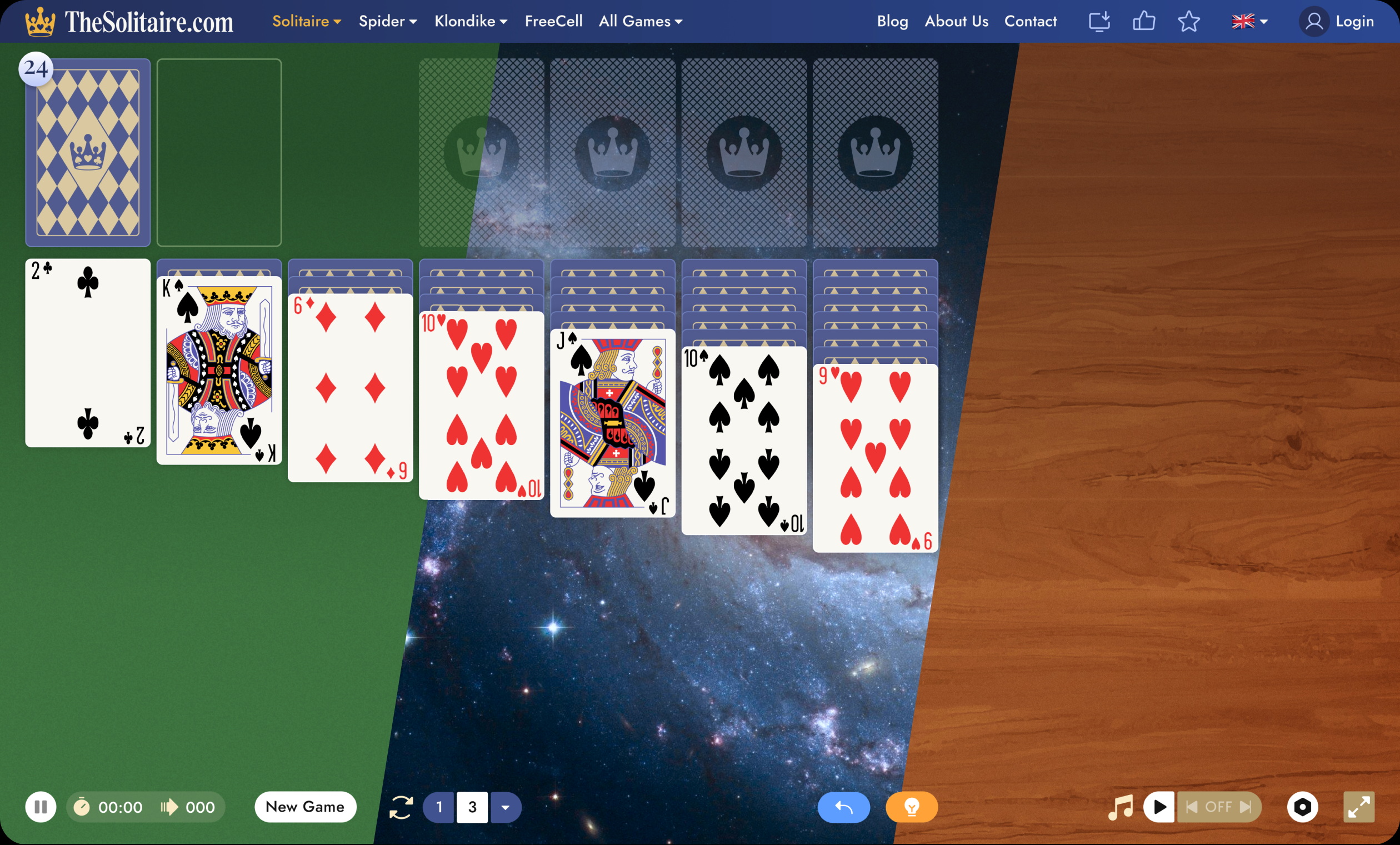
The most common type of customization people like to go for is customizing the background. Makes sense – the background is the most obvious feature you notice in the Solitaire game, and having a colour that you don’t vibe with the background can often ruin the experience.
Fortunately, theSolitaire.com comes to the rescue with a myriad of potential background textures. You can choose from 16 different themes, and all of them show a different nuance. Towards the end of the options, you’ll also find a range of wood-based themes, which is where I found my own favourite – Mahogany.
Card Customization
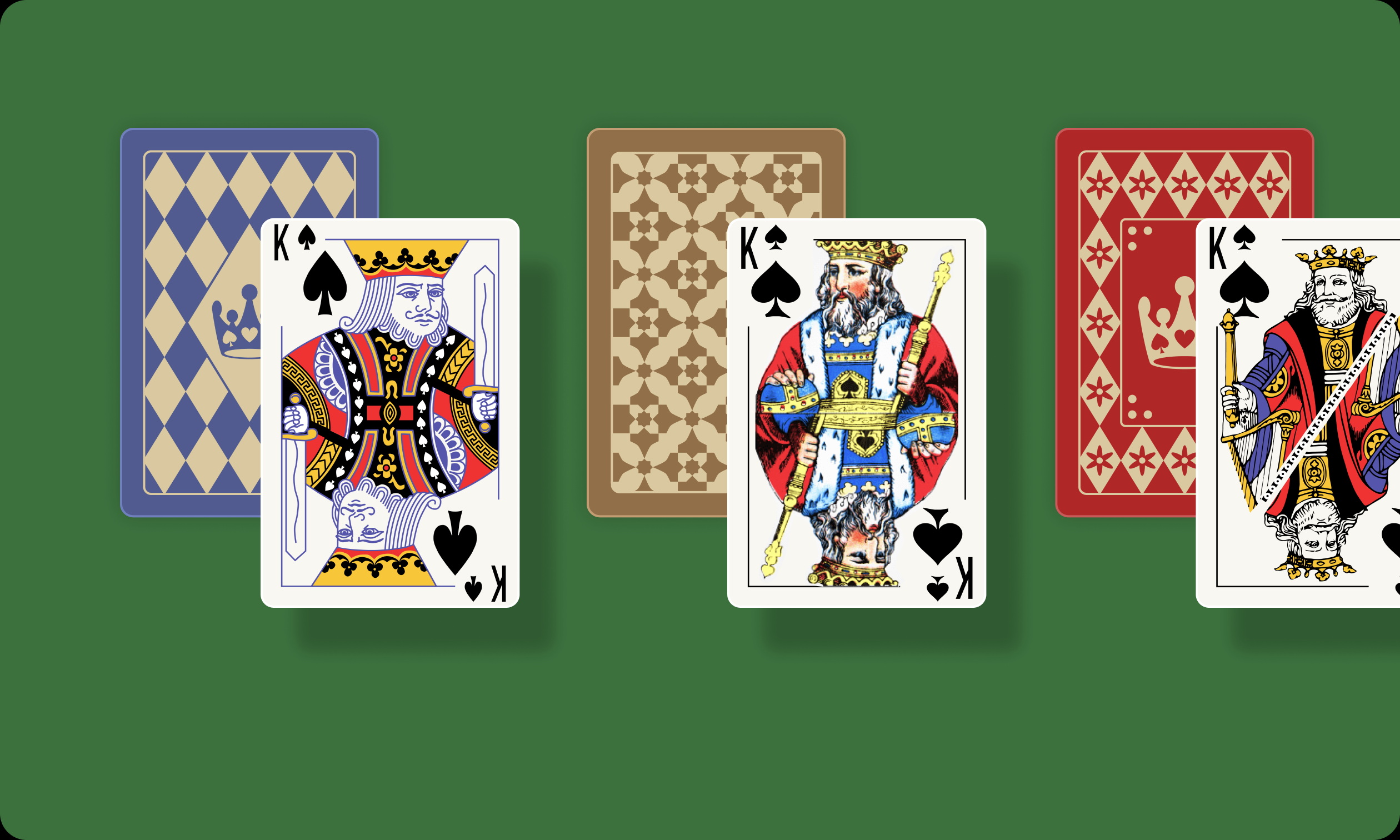
Second, we have card front customizations. These customizations change the faces and suit designs placed at the front of the cards, so if you want your four-leaf clovers to be a little more leafy or like to have your diamonds a little stretchier, this is the option you’d want to play around with.
At theSolitaire.com, you can actually choose from 8 different themes, which range from modern to contemporary designs, although my personal favourite is the last one in the options – an animated design where all the face cards look like cartoons
Card Back Customization
Finally, you can also tweak the backs of the card decks. The reason for saving this for last was simply because it’s a relatively bland feature compared to the rest. Maybe that’s just my own bias speaking out, but I never really put much focus on the card backs. Perhaps you folks might have different opinions.
If you do, then you’re in luck because theSolitaire.com has a whopping 13 different themes you can play around with. Personally, due to my belief that you simply can incorporate too much variety in card backs, each different theme only feels slightly different from the other. However, you might find one that blows you away, so go ahead and give their options a look!
- Customization Type
- Description Number of Themes
- Background Customization
- Change the background texture of the game. 16 themes
- Card Front Customization
- Alter the faces and suit designs on the card fronts. 8 themes
- Card Back Customization
- Modify the designs on the backs of the cards. 13 them
How To Customize Decks On TheSolitaire.com
Of course, I can’t be flaunting all these options without telling you how to customize your theme. The option often gets glossed over by most folks since it’s not very obvious, so here, I’ll explain briefly how you can find the customization options and navigate through them.
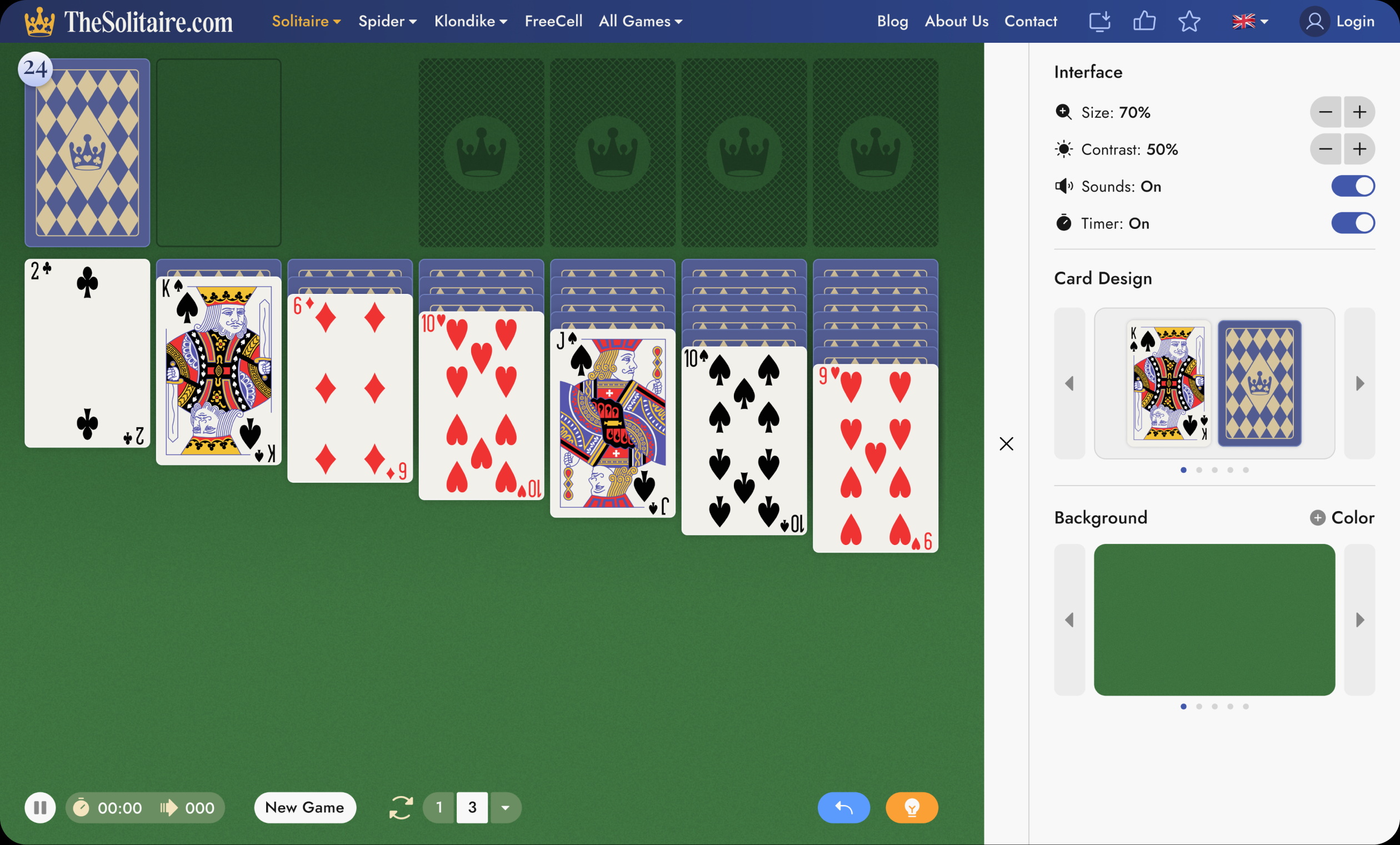
All you have to do to open the customization options is click the settings button on the bottom right-hand side of your screen. After that, click the right-hand left arrows on the background, deck, and card back settings to rotate between styles until you reach the one you like the most.
Conclusion
I realize that some folks might just prefer to enjoy the game as it is. Customization isn’t for everyone, of course. But in case you vibe with some of the other themes, go ahead and pick whatever you like!